Harbor Picture - Week 5
Blog post description.
HARBOR PICTURE
2/9/20242 min read
Schedule:
Shot 1: Blood Scale, Viscosity
Shot 2: Skull Shape Adjustment
Shot 5: Concert Fire
In order to make the spitting skull shape match the 'Liquid Death' brand image better, I decide to polish the collision, so the fluid simulation will not spit irregular.
Shot 1 Blood Sim:
I do some research for the real footage of concert fire, and then I found that the concert fire usually emit fast, and then dissipate immediately. Also, when the concert fire dissipate, it will cause some 'Turbulence'.
I come up with some cheating way to achieve the 'Turbulence' on the fire top by using the collision to make the fire shape only has intense 'Turbulence' on the top of the fire. This way could easily to customize the fire shape easily.


----------------------------------------------------------------------------------------------------------------------------------
Concert Fire RND for Shot 5:

Our team decide to make the shot 1 blood sim be more realistic, so I make the blood sim bigger and make it has higher 'viscosity'. Furthermore, I simulate the high 'Substep', so I could use the 'Retime' afterward to customize the timing of the blood flowing on the ground.
Retime Note:
When we plan to do the retime like slow-motion or speed up. First of all, we should increase the substep in dopNetwork when we do the simulation first. Secondly, substep value should be same as the substep we set in the dopNetwork.
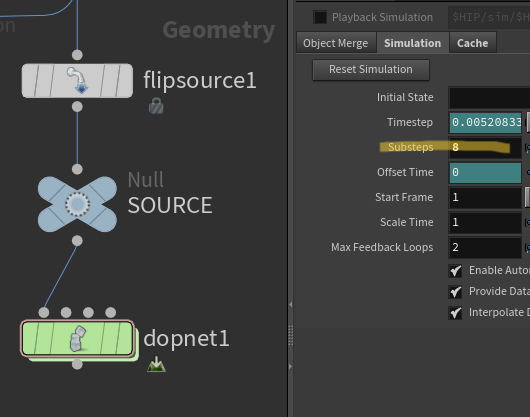
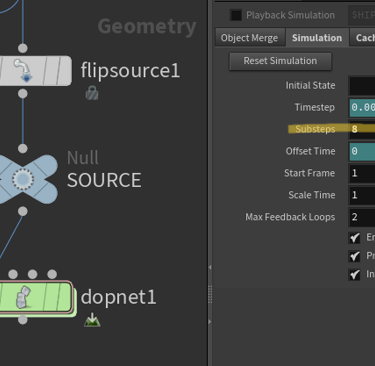
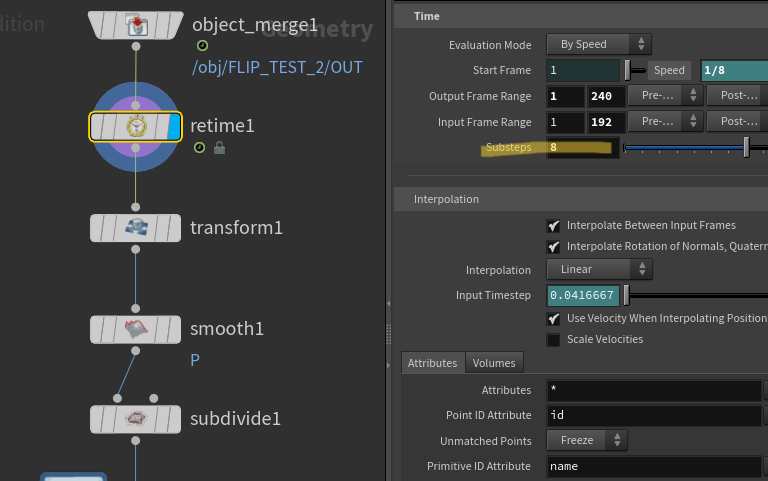
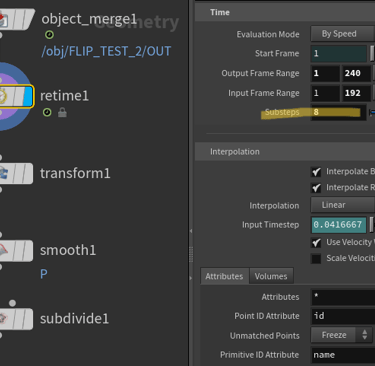
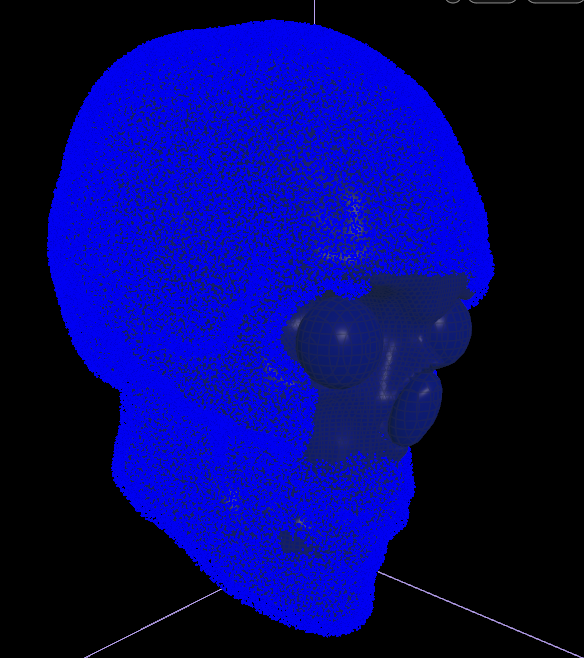
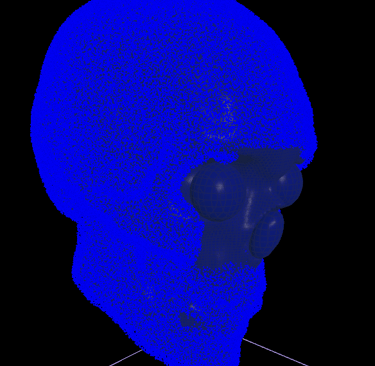
I customize the flip source where will do the FLIP simulation. Also, use the sphere to avoid the FLIP simulation flowing to the eye socket of skull.

Shot 2 Spitting Skull Sim:
----------------------------------------------------------------------------------------------------------------------------------
Concert Fire Reference:


Emit Fire Trail Render:

