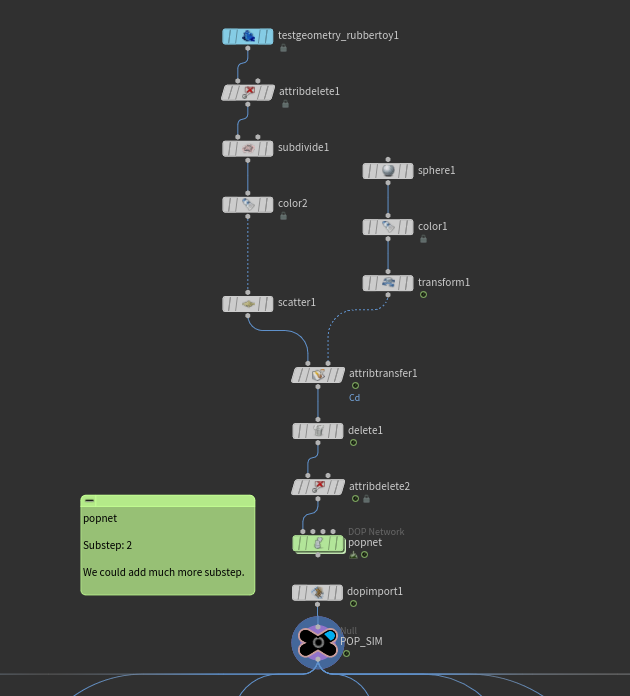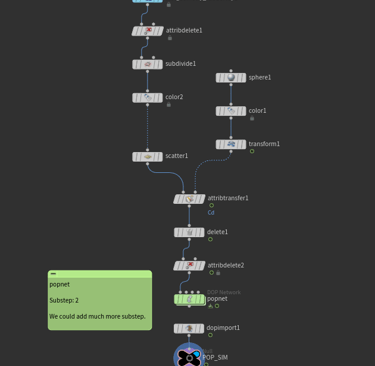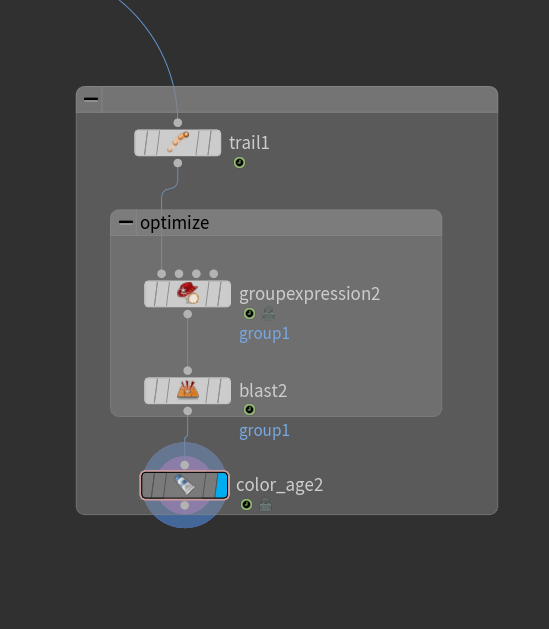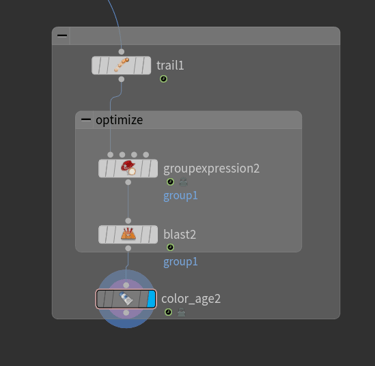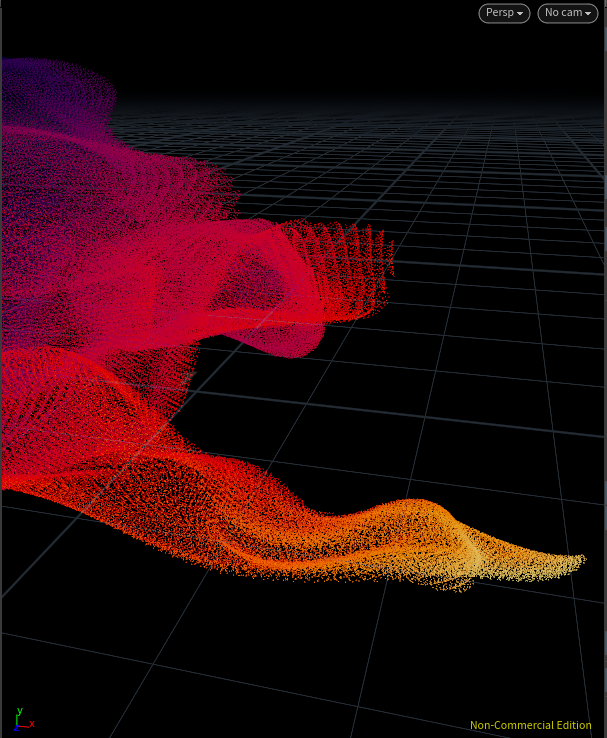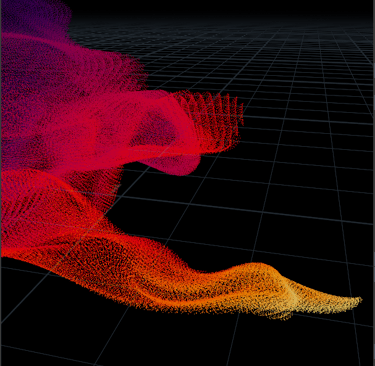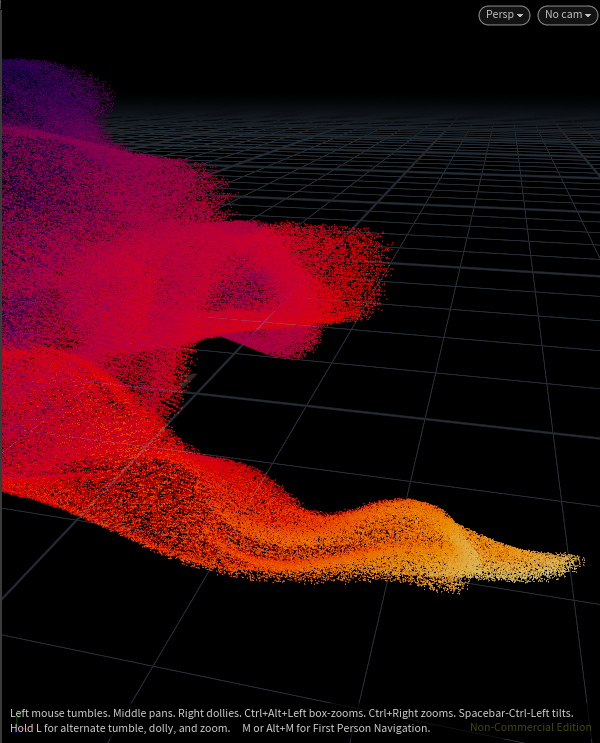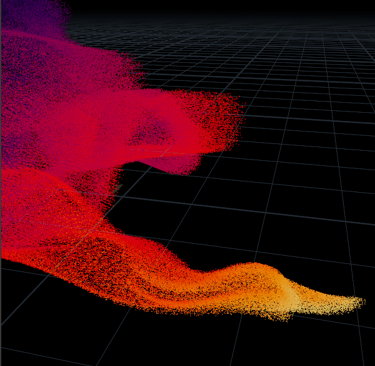Simple solution to avoid the choppy gap for particle simulation
In particle simulations, if the source moves fast without sufficient substeps, it often results in a choppy, bending appearance. This issue can be addressed using the trail node or retiming techniques after the simulation. While this approach is a cheating solution, it is highly effective and significantly reduces simulation time.
Increasing the "substep" can effectively eliminate the choppy gaps in the simulation. However, this approach is computationally expensive, requiring significantly more memory and processing time. As an alternative, the "trail" node can be used to fill in these gaps. This method may initially result in sharp, straight lines, but randomly remove points can help create a more natural appearance. Ultimately, this approach maintains the overall shape of the simulation while reducing computational costs by using a lower substep. Additionally, since the trail node replicates points, key attributes such as age and life remain largely unaffected.
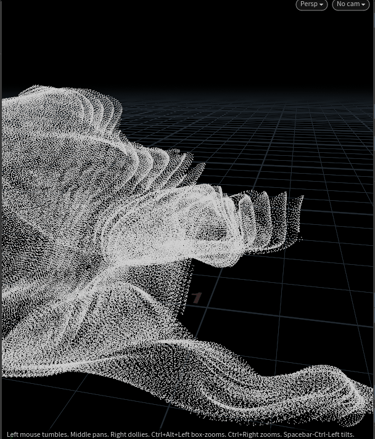
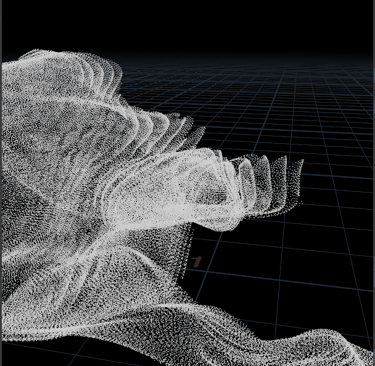
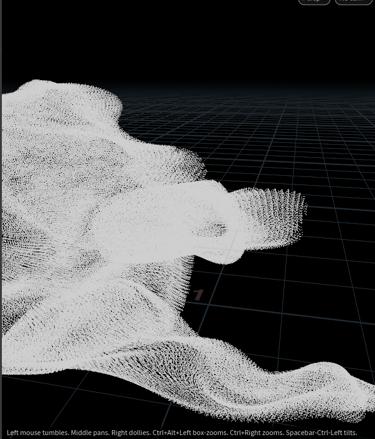
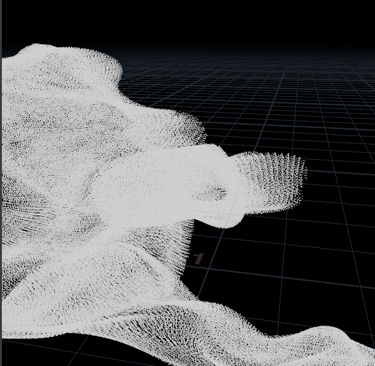
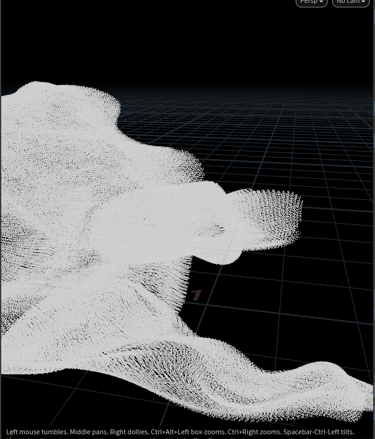
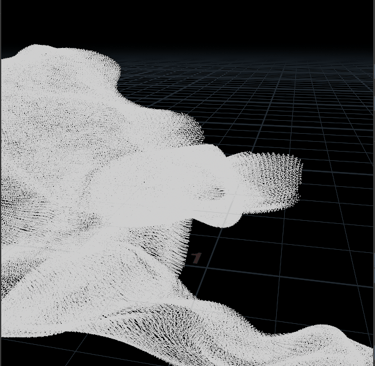
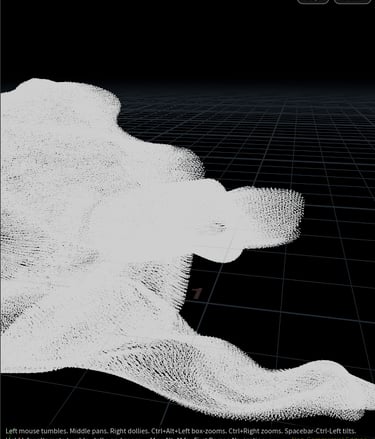
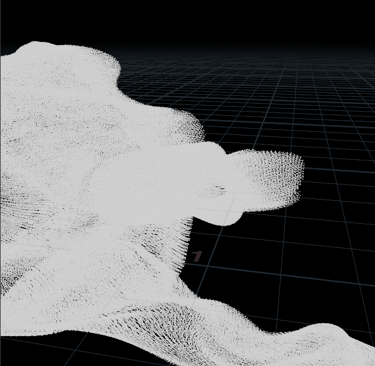
Example hip file
https://drive.google.com/file/d/1aMoAizoaSPz-f5YEdCrKpDaCU23wP7pR/view?usp=sharing
It is the simple particle simulation hip file.
Substeps: 3
Substeps: 2
Substeps: 1
Substeps: 6